How to Start Backtrack 5 Without "Startx" [AUTOLOGIN]
Here in this article we learn how to bypass the login id ,password and startxwhich usually you enter to start Backtrack .
" LETS START "
First you have to install this software package called " rungetty ". See the image how to install it.
Now next step is to open a tty1.conf file on vim editor.
Your terminal look like this when you open tty1.conf file.
Now first press i and then do some changes as shown above in the image
After editing save your file by pressing Esc key and :wq and press enter key.
Now you have to create a new file named ~/.bash_profile . To create this file you have to use touch command as shown above in the image.
In this step type ls /root/./bash_profile to see your file exists or not in root.
Yes , your file is exist there as shown in the image.
Now open your file which you created in earlier step using vim editor as shown in the image.
Press i to insert text and type startx and save it by pressing Esc key , : wq and press Enter.
After all configuration give the reboot command to your system and see what happen next.
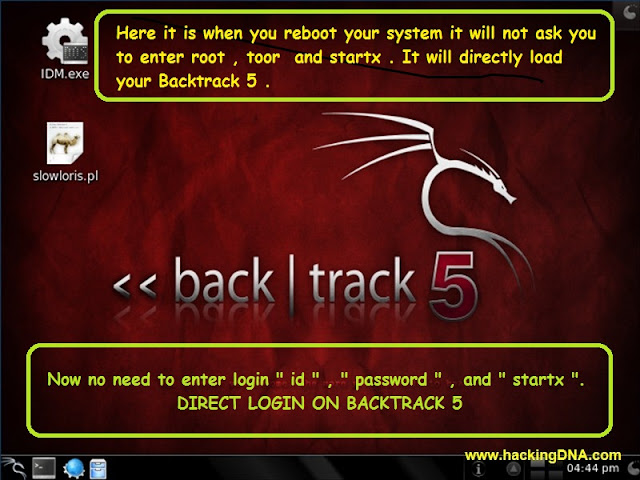
Here it is when you reboot your system it will not ask you to enter login id ,password and startx again . This small utility known as "rungetty" help you to bypass all this .
Now upgrade your BACKTRACK 5 to this method and be different from others.










No comments:
Post a Comment